Promotional Template
Feel free to use the template and images below on your website to help promote your new service fee program.
Paying Your Bill
You can pay your ENTER YOUR PAYMENT ITEMS via MuniciPAY using:- Check
- Cash
- Money Order
- Visa, MasterCard, Discover, American Express (service fee will apply, see below)
- Electronic Check Payments (service fee will apply, see below)

Credit Card Payments Made in Office or via Telephone
YOUR CITY/TOWN NAME offers the convenience of accepting MasterCard, Discover, American Express and Visa credit cards for ENTER YOUR PAYMENT ITEMS. The payment processing company charges a service fee of 0% or $0.00 minimum to cardholders who use this service. Just stop by our office or give us a call at ENTER PHONE NUMBER to use your MasterCard, Discover Card, American Express or Visa.
Credit Card Payments Made Online
Now you can pay your ENTER YOUR PAYMENT ITEMS from the comfort of your home or office by using our online payment service. Credit cards accepted: MasterCard, Discover, American Express or Visa. A per transaction service fee of 0% or $0.00 minimum will be charged by the payment processing company for this service.Credit Card Payments Made via IVR
YOUR CITY/TOWN NAME offers the convenience of accepting MasterCard, Discover, American Express, and Visa credit cards for ENTER YOUR PAYMENT ITEMS via our automated phone system. The payment processing company charges a service fee of 0% or $0.00 minimum to cardholders who use this service. Please call ENTER PHONE NUMBER to use your MasterCard, Discover Card, American Express, or Visa.
Electronic Check Payments
YOUR CITY/TOWN NAME now accepts electronic check payments using our online payment service. Payments will be charged to your checking or savings account at your bank. You will need your 9-digit routing number, as well as your account number from your personal checks (see example below). A per transaction service fee of $1.50 will be charged by the payment processing company for this service.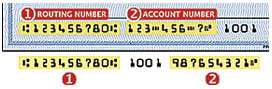
IMPORTANT: When Payment Options appear, click on the “Switch to Pay with Check” link and then continue entering your information.
Electronic Check Payments via IVR
YOUR CITY/TOWN NAME now accepts electronic check payments using our automated phone payment system. Payments will be charged to your checking or savings account at your bank. You will need your 9-digit routing number, as well as your account number from your personal checks (see example below). A per transaction service fee of $0.00 will be charged Please call ENTER PHONE NUMBER to pay by check..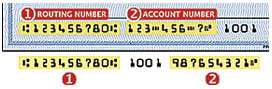

<h2>Paying Your Bill</h2> You can pay your <strong>ENTER YOUR PAYMENT ITEMS</strong> via MuniciPAY using: <ul> <li>Check</li> <li>Cash</li> <li>Money Order</li> <li>Visa, MasterCard, Discover, American Express (service fee will apply, see below)</li> <li>Electronic Check Payments (service fee will apply, see below)</li> </ul> <img src="https://www.municipay.com/wp-content/uploads/2015/10/PayOnlineButton.png" alt="pay online"> <h3>Credit Card Payments Made in Office or via Telephone</h3> <strong>YOUR CITY/TOWN NAME</strong> offers the convenience of accepting MasterCard, Discover, American Express and Visa credit cards for <strong>ENTER YOUR PAYMENT ITEMS</strong>. The payment processing company charges a service fee of <strong>0%</strong> or <strong>$0.00</strong> minimum to cardholders who use this service. Just stop by our office or give us a call at <strong>ENTER PHONE NUMBER</strong> to use your MasterCard, Discover Card, American Express or Visa. <img src="https://www.municipay.com/wp-content/uploads/2015/10/creditcardlogos.png" alt="credit card logos"> <h3>Credit Card Payments Made Online</h3> Now you can pay your <strong>ENTER YOUR PAYMENT ITEMS</strong> from the comfort of your home or office by using our online payment service. Credit cards accepted: MasterCard, Discover, American Express or Visa. A per transaction service fee of <strong>0%</strong> or <strong>$0.00</strong> minimum will be charged by the payment processing company for this service. <h3>Credit Card Payments Made via IVR</h3> <strong>YOUR CITY/TOWN NAME</strong> offers the convenience of accepting MasterCard, Discover, American Express, and Visa credit cards for <strong>ENTER YOUR PAYMENT ITEMS</strong> via our automated phone system. The payment processing company charges a service fee of <strong>0%</strong> or <strong>$0.00</strong> minimum to cardholders who use this service. Please call <strong>ENTER PHONE NUMBER</strong> to use your MasterCard, Discover Card, American Express, or Visa. <img src="https://www.municipay.com/wp-content/uploads/2015/10/creditcardlogos.png" alt="credit card logos"> <h3>Electronic Check Payments</h3> <strong>YOUR CITY/TOWN NAME</strong> now accepts electronic check payments using our online payment service. Payments will be charged to your checking or savings account at your bank. You will need your 9-digit routing number, as well as your account number from your personal checks (see example below). A per transaction service fee of $1.50 will be charged by the payment processing company for this service. <img src="https://www.municipay.com/wp-content/uploads/2015/10/CheckServices.jpg" alt="credit card logos"> <strong>IMPORTANT:</strong> When Payment Options appear, click on the "Switch to Pay with Check" link and then continue entering your information. <h3>Electronic Check Payments via IVR</h3> <strong>YOUR CITY/TOWN NAME</strong> now accepts electronic check payments using our automated phone payment system. Payments will be charged to your checking or savings account at your bank. You will need your 9-digit routing number, as well as your account number from your personal checks (see example below). A per transaction service fee of <strong>$0.00</strong> will be charged  Please call <strong>ENTER PHONE NUMBER</strong> to pay by check.. <img src="https://www.municipay.com/wp-content/uploads/2015/10/CheckServices.jpg" alt="credit card logos"> <img src="https://www.municipay.com/wp-content/uploads/2015/10/PayOnlineButton.png" alt="pay online">
How to Use this Template
To copy this template, click on the show code link at the bottom of the page. This will display the HTML. You will use your mouse and highlight all lines of code.
Once you have everything highlighted, press Ctrl + C to copy.
Open your HTML editor and place the cursor where you want this to appear on your page and press Ctrl + V to paste.
Edit the areas in the copy that are in all CAPS and bold, don’t forget to change the service fee or minimum service charge.
Make sure the “Pay Your Bill Online” buttons (both of them) are linked to the MuniciPAY gateway.
And finally, after you link the buttons, copy one of them (Ctrl + C) and paste it (Ctrl + V) on your homepage so your users can easily find it to make a payment.